Steinberg Cubase Artist 12 Music Production System
Steinberg Cubase Artist 12 is focused purely on music creation and production, with a wealth of dedicated tools for composing, songwriting, recording and mixing. Its cutting-edge audio technology was developed through decades of music software expertise and is based on the same technologies used and appreciated by leading musicians around the world.
Cubase Artist 12 inspires musicians from any genre with instantly accessible features, exciting instruments and effects and a next-generation mixing environment. Write songs, record band demos, create beats, realize intricate arrangements and mix your music using the acclaimed Cubase audio and mixing engine. Cubase Artist lets you simply make great music, delivering everything you need to make the magic happen.
- The reference standard for music production software
- Produce tracks from start to finish
- Suitable for all genres, levels and budgets
- Fast, flexible and intuitive workflows
Goodbye dongle
For many years, the USB eLicenser has been ever-present for the Cubase community. But no longer: Cubase 12 ushers in a new era with a licensing system that doesn't need a physical copy protection device and also lifts many restrictions of the past.
Native Apple silicon support
For those using the latest Macintosh computers, Cubase 12 introduces native Apple silicon support.
Verve, a sonic masterpiece
A felt piano that is so beautiful and warm, so dreamy and melancholic, so detailed and pure: recorded at Yamaha Studios in LA, Verve was created to provide a sonic masterpiece that allows you to tell a new story with every single note you play. You can give Verve a new tone by layering it with additional textures, creating never-before-heard sounds for your compositions.
AudioWarp improvements
The Free Warp tool lets you edit your audio recordings and correct timings directly in the Project window. You can adjust multiple tracks at once in Group Editing, while the phase-coherent AudioWarp mode helps you avoid phase issues.
Editing workflow improvements
Nudge grid options let you edit independently from the project grid. Use key commands to the Range Selection tool for easier navigation. There are also key commands to slip event content, adding fades and sizing events with fades.
MIDI Remote
MIDI controllers are essential to every music production setup. MIDI Remote Scripts will help to automatically detect your device and map the controls. If there is no script for your device yet, you can easily create your own with the MIDI Controller Surface Editor. You can then conveniently connect controls and parameters with the Mapping Assistant.
FX Modulator
FX Modulator lets you breathe life into your sounds with advanced, multi-effect modulation. From classic ducking effects to exciting rhythmic patterns, it offers new ways to get creative. Create custom shaped LFOs and modulate up to six integrated effect modules at once. The LFO can also be triggered via MIDI or use one or more side-chain inputs, letting the LFO follow the incoming signals.
VariAudio with Scale Assistant
Whether you want to get creative with melodies or correct the pitch of your recordings, the Scale Assistant in VariAudio brings two powerful tools together to make pitch editing a breeze. Just set the scale and follow the Chord Track or let the Scale Assistant suggest the scale based on your recorded notes. You can then instantly quantize the pitch of your recording or snap the VariAudio pitch editing to the scale. Pitch editing has never been so easy!
Audio to MIDI chords
Convert audio to MIDI chord progressions by simply dragging your audio recordings to the Chord Track. And if the detection does not match your scale, Chord Assistant can suggest the nearest alternatives based on the following chords. The Create Chord Events from Audio feature blurs the borders between audio and MIDI, letting you focus on the music.
Smooth waveform drawing
Cubase 12 introduces smooth waveform drawing. It's easier on the eyes and makes it even easier for you to edit audio with pinpoint accuracy.
Sample accurate volume automation
Volume automation is now near sample accurate and completely independent from the buffer size. Create and edit smooth transitions for musical build-ups and provide detailed automation lanes while keeping mouse clicks to a minimum.
Bluetooth MIDI in Windows
Cubase now supports MIDI over Bluetooth in Windows 10.
ARA improvements
ARA Extensions can now be applied at track level, letting you conveniently edit all events within that track.
SuperVision modules
Steinberg added several amazingly useful modules to SuperVision, including a VU meter, spectrum keyboard, phase balance, level and loudness histograms. Monitoring every aspect of your projects is now even better!
| SKU | SB-DLCUBASEART12 |
| Vendor | Steinberg |
| MPN | 91078 |
| Delivery Method | Download |
| Licensing Method | Online Authorization |
| Mac/PC Compatibility | Both |
| Operating System Compatibility | macOS v11 Big Sur or higher 64-bit Windows 10 or higher |
| Plug-In Formats Supported | Supports VST Does not support 32-bit plug-ins VST 2 plug-ins only run in Rosetta 2 mode on Apple silicon-based Mac computers Cubase does not support VST 2 when running natively on Apple silicon Macs |
| Software Type | DAW |
Taylor Guitars are covered by Taylor's limited lifetime warranty. Taylor warrants solely to the original purchaser of this Taylor musical instrument that the instrument purchased shall be free from defects in materials and workmanship under normal use for as long as the instrument is owned by the original purchaser, and until the ownership of the instrument is transferred to another (unless otherwise noted by Taylor). Taylor further warrants solely to the original purchaser that all Taylor pickups and pickup systems including Taylor solid body electric guitar pickups, installed acoustic pickups and pickup systems and pickup systems sold separately shall be free from defects in workmanship and materials and shall function for a period of two (2) years from the date of purchase. Claims for warranty performance and service shall be made by the original purchaser sending the instrument to Taylor at 1900 Gillespie Way, El Cajon, CA, 92020 to the Attention of the Repair Department and listing the RA (return authorization) number on the outside of the box. Visit www.taylorguitars.com for more warranty details.
Ground shipping is FREE for all orders $99 and up.







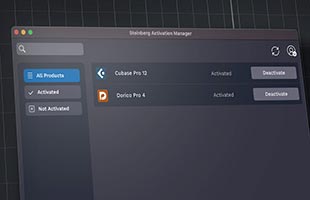

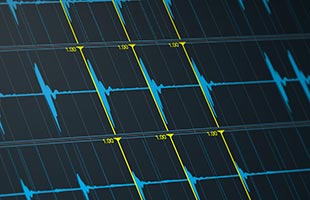
















YOUR MUSIC TECHNOLOGY STORE SINCE 1984